I’m so excited to be sharing our tips and trips for beautiful phone images with you today! I don’t typically take my big camera with me everywhere I go, but I do take pictures everywhere I go, so making sure that I have a phone that takes great pictures is super important to me! I currently have the iPhone 11, and while the camera quality, sometimes I’ll take a bunch of pictures throughout the day but look at them later that day and feel like they didn’t do any justice to how pretty the actual day was!! Most times my SOOC (straight out of camera) shots don’t portray the “pops” of color that were actually there in real life! These are the apps that I use to make sure my iPhone pictures look bright, colorful and beautiful!
Lightroom Mobile – I do all of my editing for my images in Lightroom desktop, so for me it makes the most sense to also edit all of my phone images in the Lightroom mobile app! I basically put all of the same tweaks on it that I would from the computer and I’m done! However, Lightroom is part of Adobe Creative Cloud. I pay for CC for my main editing , so unless you already have an account this app won’t work for you! And because there are so many free apps it won’t make sense to use this app. Don’t worry, I’ve got a free app that will work great for you! (Keep Reading!!)
There are also a lot of great presets (pre-made settings that you can paste on your images) that you can download to take out the work!
And After:
Snapseed – This app does basically the same thing that Lightroom Mobile does, has built in presets, has a “healing” tool (goodbye unexpected forehead pimple), and tons of other options! And it’s free!!
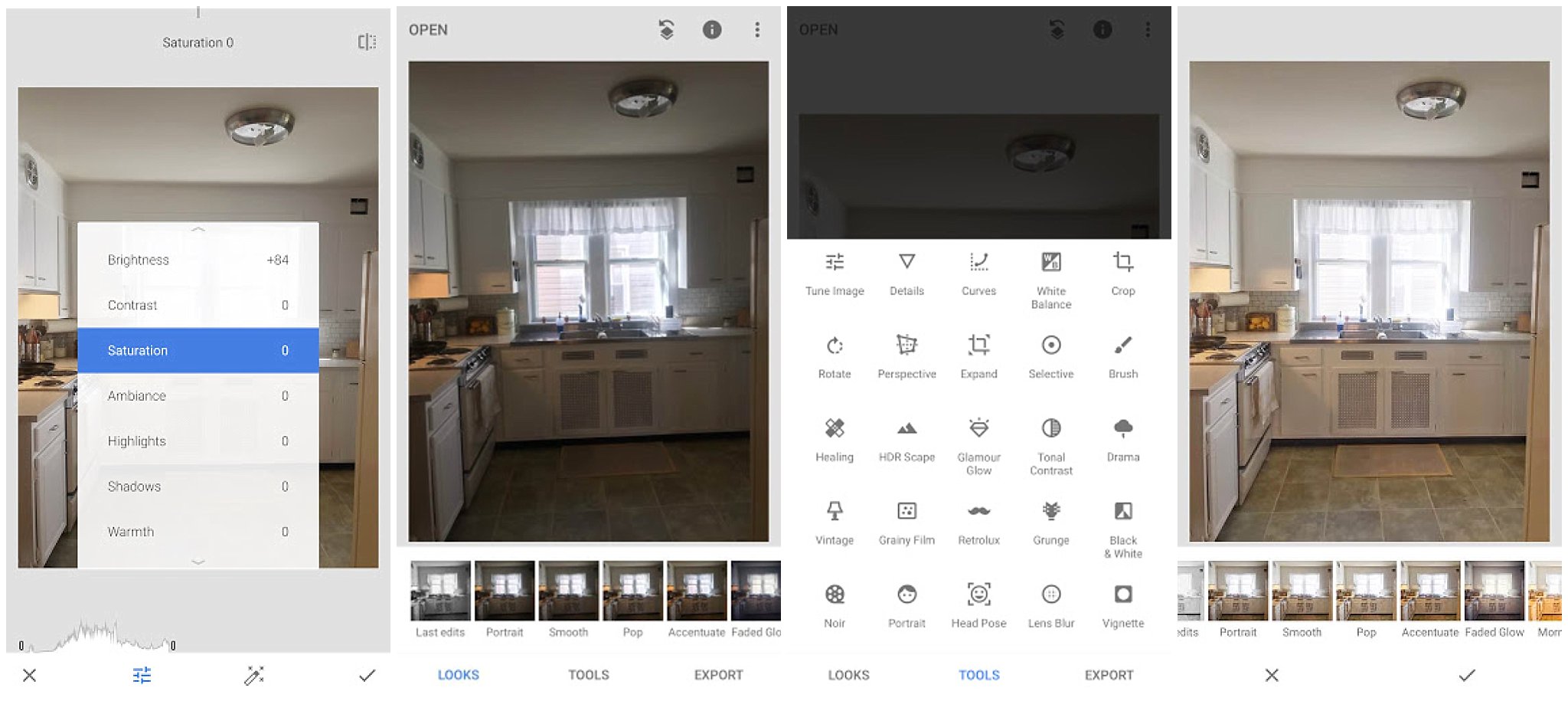
Touch/Retouch – This one helps remove unwanted objects in your pictures (light poles, street signs, power lines, etc) to give you a image that is clear and free from distractions. All you have to do is open the image up in the app, trace the object you want to remove, and press GO! The app does the rest!

Some other apps that I’ve used in the past are VSCO + Filmborn! Both apps are great, but I typically stick to just the top three! I hope this helps make your phone images bright and beautiful!!
Xoxo, Jeannie

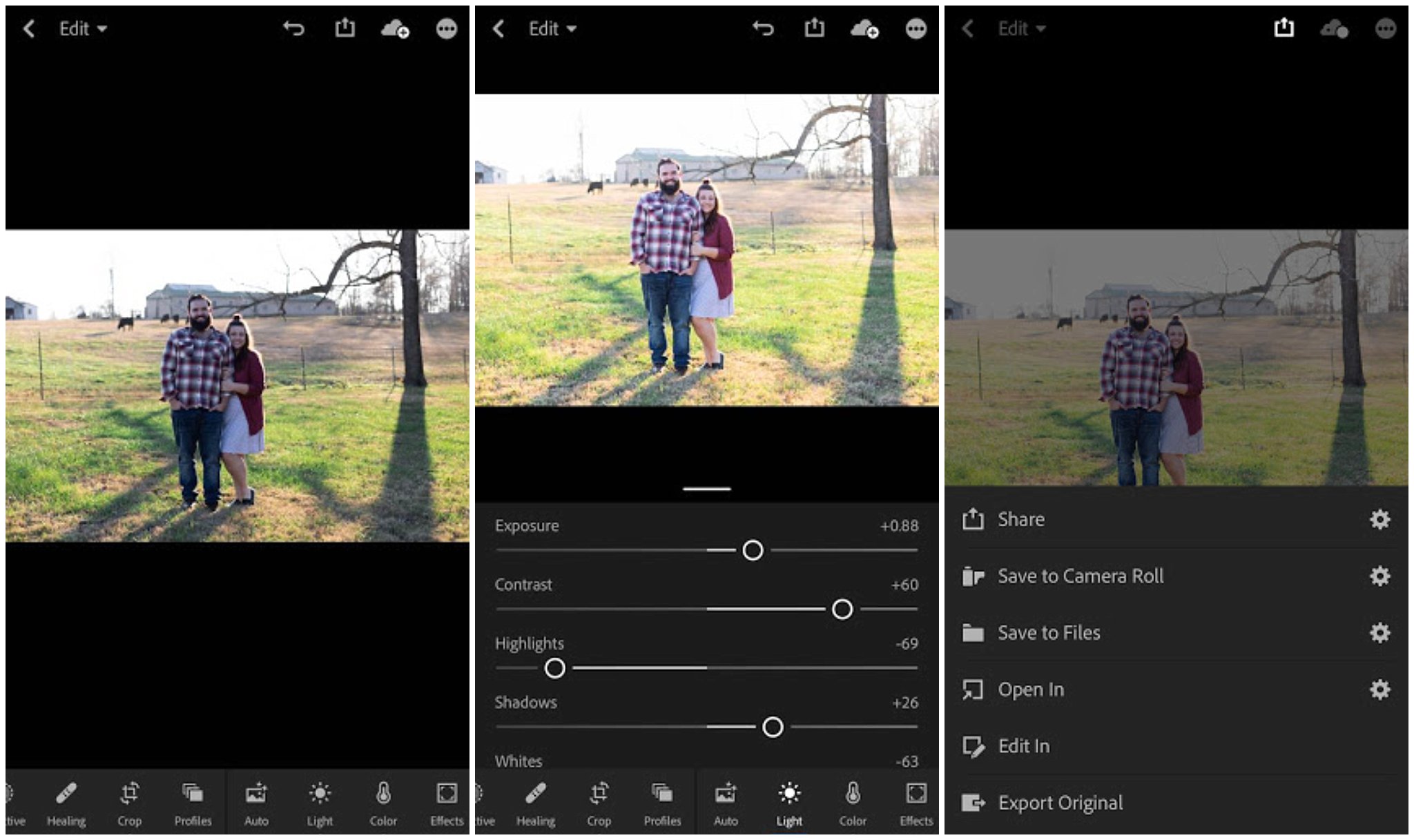

[…] xoxo, JeanniePS: I took all of these images on my iPhone! To learn how we edit our phone pictures to keep them bright + cohesive, click here! […]