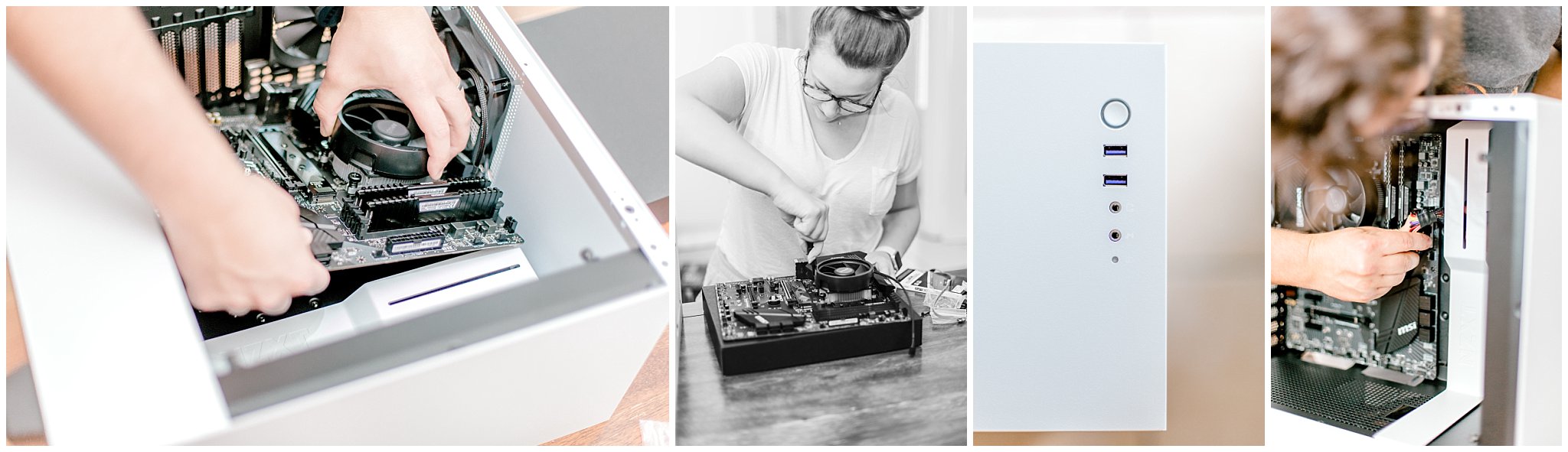
Writing this post about my new computer, from my new computer. Feel like a little bit of computer-inception.
Jesse and I have been sharing a computer for the past three years – and by sharing I obviously mean it was originally his, and then it was faster than mine so I took it over and occasionally let him borrow it. ? It was high time that I got my own, and gave the poor guy his computer back!
Before I met Jesse I didn’t realize that building your own computer was a thing people did. I thought everyone just went to Best Buy and spent 27 hours figuring out what computer would be best for them and ended up buying a printer that they didn’t need to go with it. Apparently not. Jesse built his current computer, and the ones he had before that. (He’s a smarty pants for sure.)
I, on the other hand, am notttt a tech wizard, so he had to break down all of the things for me. After several attempts of trying to figure it all out, we realized the best way for me to grasp it was by comparing it to the human anatomy, because that I most definitely understand. (Shoutout to my nursing background and my Anatomy + Physiology teacher, Mr. P.)
* The Brain – The CPU
* The Heart – The Motherboard – everything flows into this and then to other places.
* The Skin – The case, obviously.
* The Other Vital Organs – Power Supply, Memory + Storage.
(If your a tech guru, please don’t crucify me if this is totally off. It’s just the only way I could get this to stick in my brain!)
My only request was that the case and monitor/keyboard/mouse was white. If you’ve been around here for any time at all, you know I have a thing for bright, white, clean spaces, (with pops of color) and my office space is no different. It’s bright white with big windows so I can have all of the sunlight with plants all over! Obviously, for aesthetic purposes, we went with all white everything.
We built this thing with a ton of storage, because RAW image files are HUGE Y’ALL. It also has room to add extra storage if we need it in the future. Bless.
I’ll link everything we used at the bottom of this post – no affiliations, just products we used!




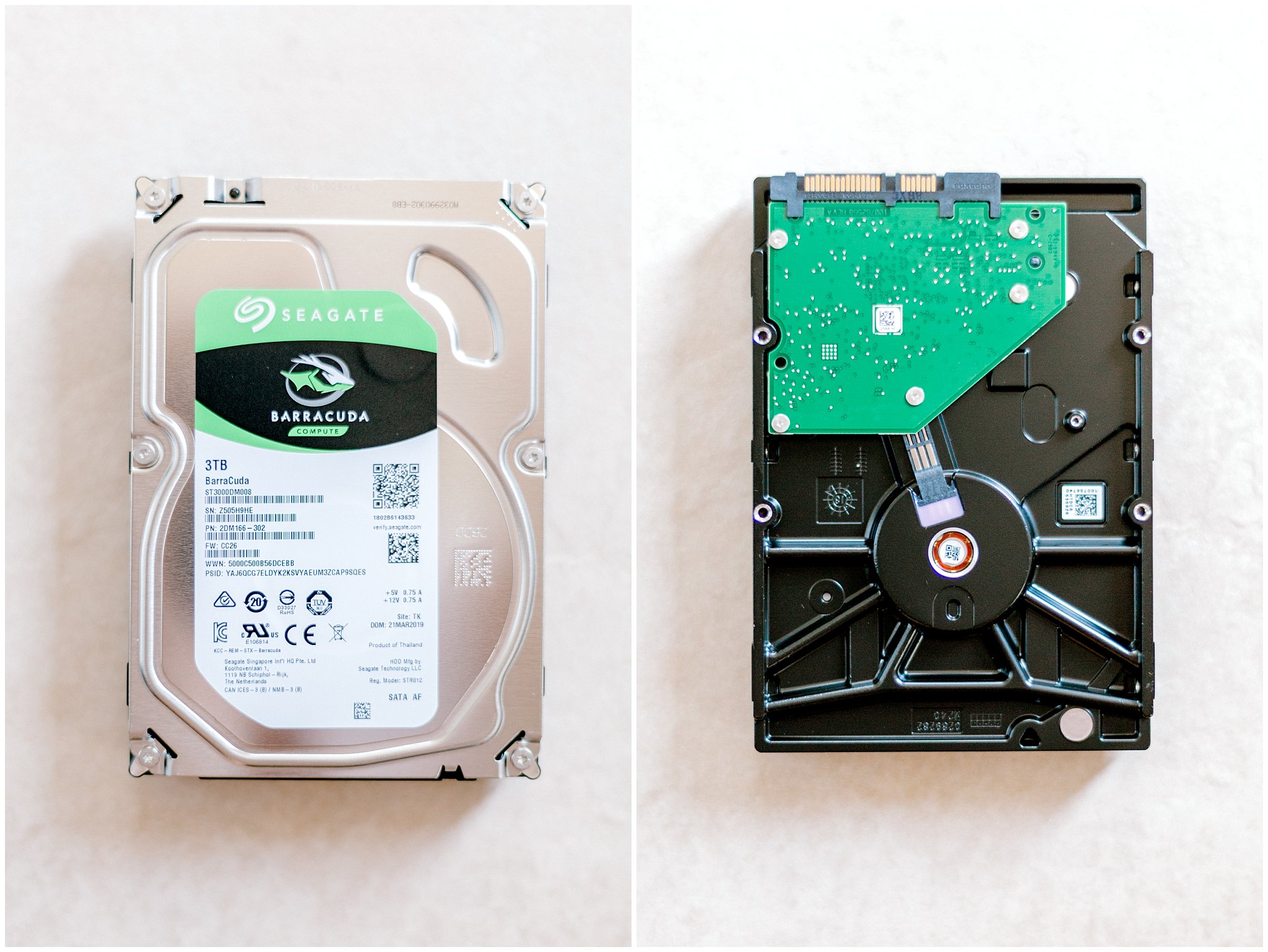


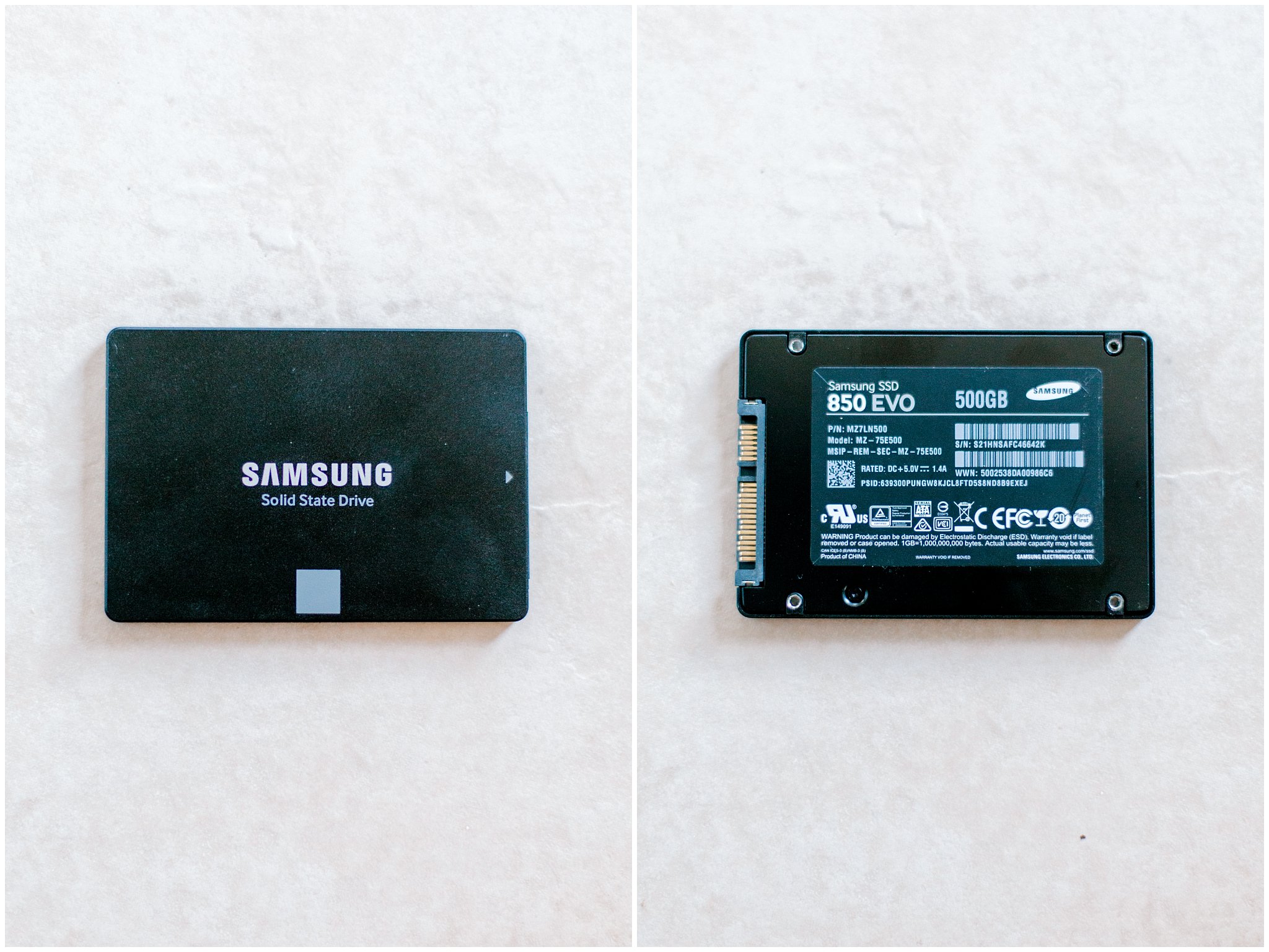



Products Used:
Motherboard: https://www.newegg.com/msi-performance-gaming-b450-gaming-pro-carbon-ac/p/N82E16813144188
Power Supply: https://www.amazon.com/dp/B00390P1NO/ref=cm_sw_r_other_apa_i_Cz-7CbGAAFFPV
Tower: https://www.amazon.com/dp/B07C3SQP9V/ref=cm_sw_r_other_apa_i_4z-7CbKDCFA1Z
Internal Storage (x2): https://www.amazon.com/dp/B01IEKG4NE?ref=ppx_pop_mob_ap_share
Monitor: https://www.amazon.com/dp/B07489Q7TY?ref=ppx_pop_mob_ap_share
Tool Kit: https://www.amazon.com/dp/B072N833D8?ref=ppx_pop_mob_ap_share
RAM: https://www.amazon.com/dp/B0143UM4TC?ref=ppx_pop_mob_ap_share
Processor: https://www.amazon.com/dp/B079D8FD28/ref=cm_sw_r_other_apa_i_lB-7Cb8934X9D
Speakers: https://www.amazon.com/dp/B0791J2658/ref=cm_sw_r_other_apa_i_3y-7CbWMC6NF2
Keyboard + Mouse: https://www.amazon.com/dp/B07L2LS9SK?ref=ppx_pop_mob_ap_share


leave a comment